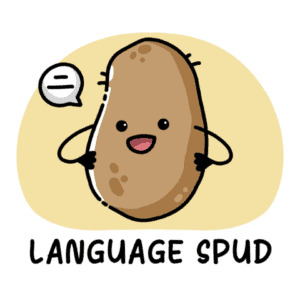It’s often said that learning to write Chinese characters is the most difficult aspect of learning Mandarin Chinese.
In addition, most foreign learners believe writing to be the most time intensive aspect of learning Mandarin, but at the same time, it seems to bring the least practical reward.
These days, much of the world communicates digitally and those beautiful Chinese characters you see are mostly typed instead of handwritten.
Does this mean you shouldn’t learn to write characters by hand? I certainly don’t think so. There are a number of posts on this site where I mention the benefits of learning to handwrite Chinese characters, many of which you can find below.
- 7 Useful Tips for Improving your Chinese Handwriting
- A Beginner’s Guide to Chinese Calligraphy | Tools, Styles, and Tips!
If you’re old school and would prefer to use a sheet of paper and a quill to practice your handwritten characters, plenty of cheap hanzi pads can be found on Amazon here.
You can also check out my favourite handwriting textbooks in the resources section here.
If you’re someone who prefers to do things the old-fashioned way, I totally understand.
Most of us are guilty of too much screen time.
However, a long-term subscription to even the most expensive app on this list won’t cost as much as you’d think, and there are other numerous benefits to a good handwriting app.
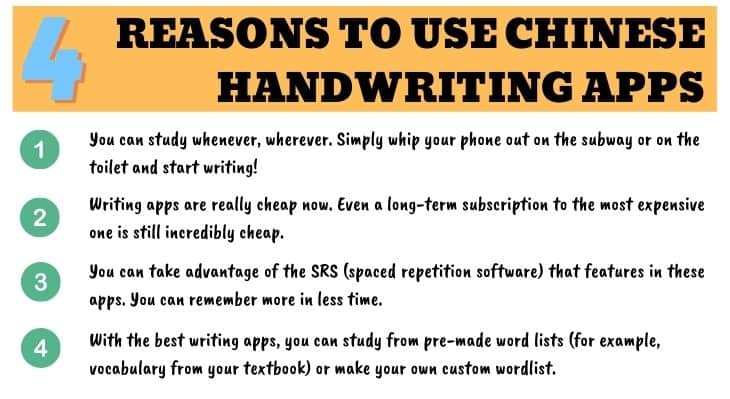
Anyway, on with the list!
Skritter
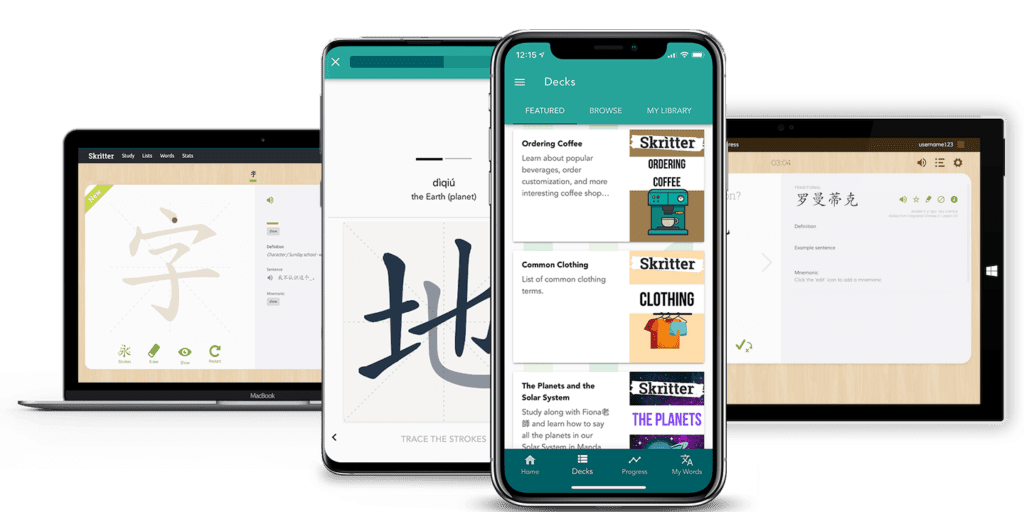
The best app on this list by a fair distance. Seriously, nothing comes close to what Skritter offer in terms of perfecting your handwriting skills.
With Skritter, you can…
- Create custom word lists to study. If you’re following a particular course or your private tutor has given you a set of vocabulary to write, you can enter the words into your own word list.
- Choose from pre-configured lists. Skritter has a large collection of pre-made word lists, including all of the HSKs and a massive range of textbooks. When I was studying at university in Guangzhou, I was delighted to find the wordlist for my textbook was already there so I didn’t have to make it myself!
- Get stroke order help. This helps you not only learn how to write the character, but how to write the characters in the correct order. This is a very important skill to learn and makes learning new characters easier.
- Get writing style corrections. When writing characters on Skritter, mistakes will be highlighted instantly so you can make the necessary corrections.
- Character decompositions. This is an often overlooked yet very important aspect of learning Chinese characters, especially for beginners. There is a pre-made word list of radicals on Skritter, meaning you can learn the foundations before you move on to more complex characters.
Skritter Rating – ⭐⭐⭐⭐⭐
Easily the best handwriting app on the market. Although there are other useful (and cheaper) options on this list, Skritter is the king of the dog-eat-dog world of Chinese character handwriting apps.
Price
- Rolling Monthly Subscription – $14.99
- 6 Months – $59.99
- 12 Months – $99.99
- 24 Months – $179.99
Skritter offers a 7-day free trial. I strongly recommend making full use of the trial to get a good feel for the app. This way, you can get a good idea of what it can offer you long-term before you make a purchase.
Learn more on the Skritter website here.
Pleco
Pleco is another app I would consider essential for learners of Mandarin Chinese. It features incredibly useful functions such as a whopping Chinese dictionary, flashcard function, OCR text reader, document reader, and more. Even after I’d had the app on my phone for over two years, I still didn’t know it had an awesome handwriting function as well.
You’ve got to fiddle around in the settings a bit if you want to figure out how to use the handwriting function on Pleco.
Step 1: Begin a test session in the flashcard app
Step 2: At the top of the card you’ll see ‘字’
Step 3: Simply press the ‘字’ to write the character instead of just recognize it.
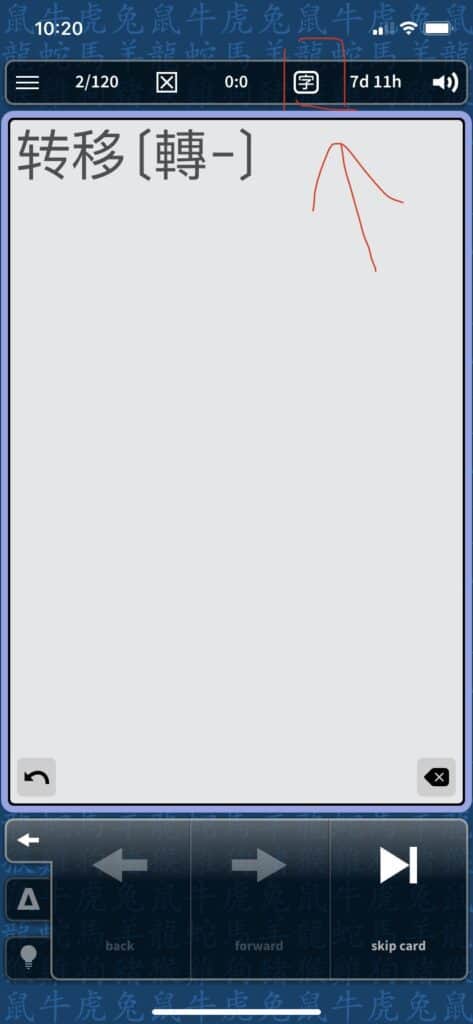
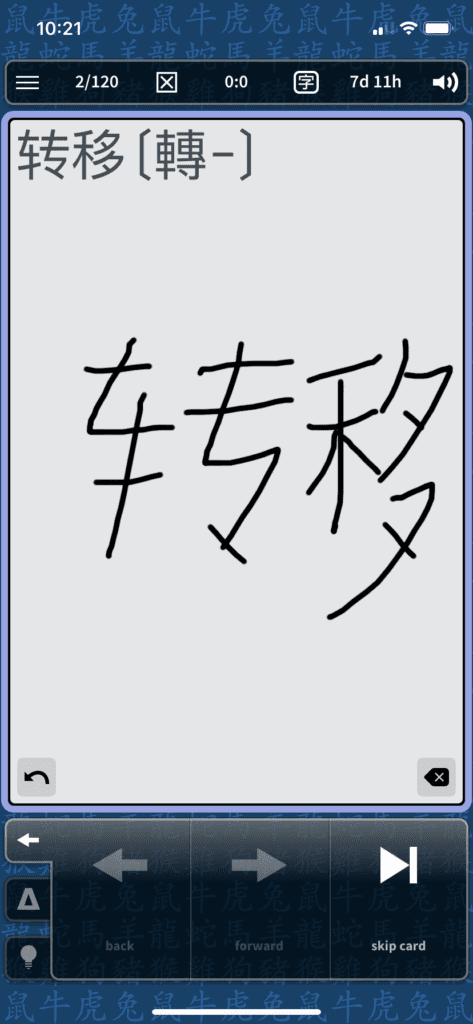
Rating – ⭐⭐⭐⭐
The Pleco app overall gets 10 stars from me, but when it comes to handwriting characters it can’t compete with Skritter.
Price
- Basic Bundle – $29.99
- Professional Bundle – $59.99
Pleco is free for basic use of the dictionary, but it has a large list of other available individual add-ons that can be found here. I personally have the basic bundle, and that includes the full-screen handwriting, OCR, flashcards, stroke order diagrams, document reader, mandarin audio, and kai font add-ons – plus the dictionary.
ChineseSkill
I often recommend ChineseSkill to newbie learners of Mandarin. It’s one of those apps that covers all of the bases for beginners and is quite similar to Hello Chinese and Duolingo. However, Hello Chinese edges the aforementioned apps because it has a lot more learning content on its premium program and it has a handwriting feature.
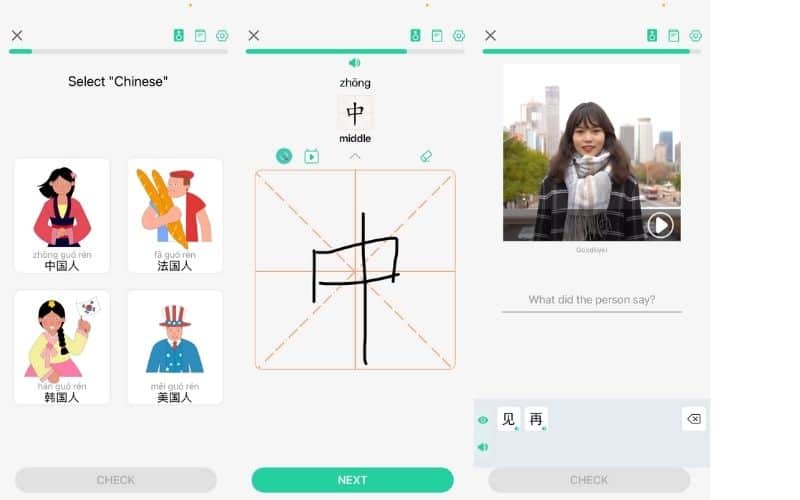
The writing feature of the apps is actually great. The problem is you don’t see enough of it. It’s buried in amongst all of the other teaching/testing features, some of which you can see above.
Rating – ⭐⭐⭐
ChineseSkill is a good app for beginner learners who want to dip their toe into writing characters whilst getting a feel for other areas of the language. It doesn’t do much beyond that.
Price
- Basic version is free.
- Premium Subscriptions
– Monthly – $14.99
– Yearly – $79.99
– Lifetime – $119.99
Chinese Writer
ChineseWriter from trainchinese isn’t the best app on this list, but it provides a lot of value for an app that is very cheap. Chinese Writer has two main things going for it:
- It’s cheaper than both Skritter and Pleco.
- It’s a bit more gamified for people who like that sort of thing.
The basic premise of Chinese Writer is that you must catch the falling character and write it before it falls off the screen.
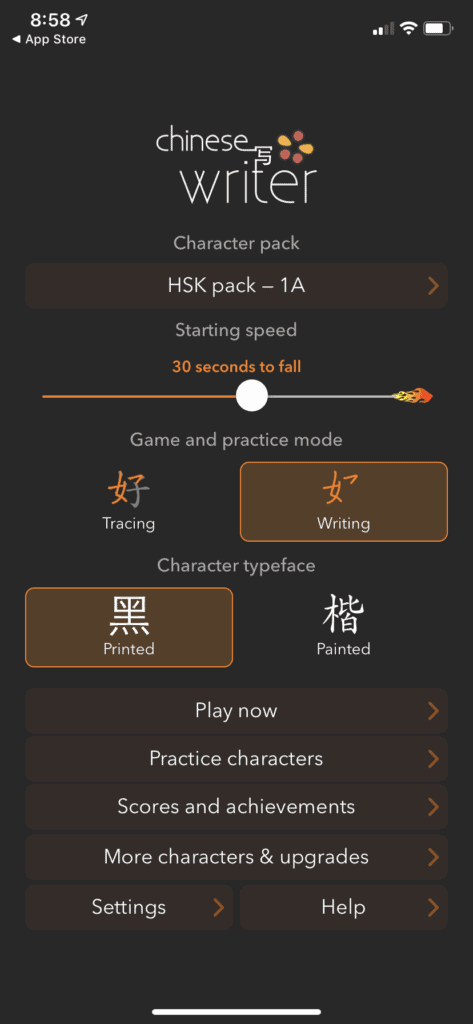
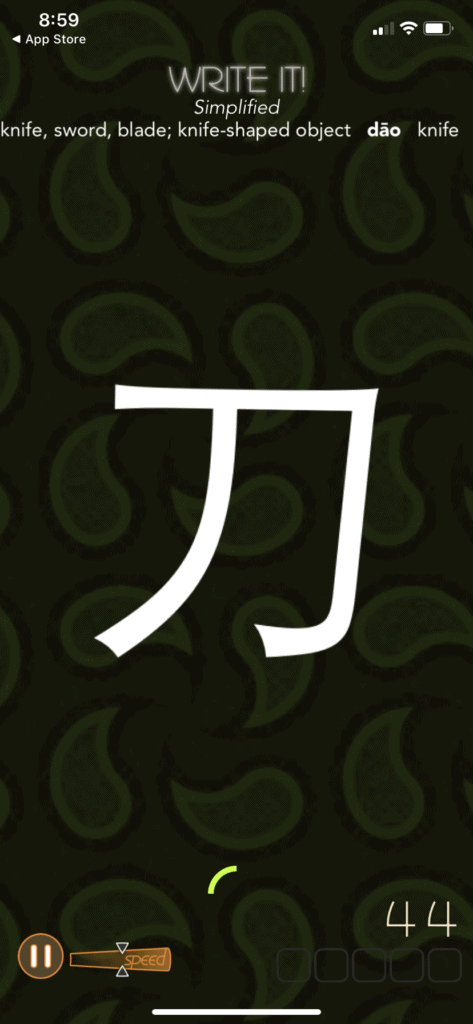
Although you can practice characters on the app whilst being guided on stroke order, this app is lacking in some areas. For example, it doesn’t have spaced repetition software, and you can’t create custom lists. However, if you wish to purchase the full set of 7600 Chinese characters, it would only set you back £9.99.
Rating – ⭐⭐⭐
Chinese Writer is a bit of fun and can help you learn a few characters, but I wouldn’t choose it as a permanent resource as part of a long-term study plan.
Price
- Free for basic sets (540 characters in total, all taken as samples from HSK 1-4).
- £9.99 for the full set of 7,600 characters, which includes the entire HSK word list and more.
Chinese Calligraphy and Color
A fairly basic app that lets you select some of the most common Chinese characters and practice writing them. When I say the most common characters, I mean they only actually provide you with about 25 characters. This is a crying shame, because this app would be incredibly useful if they added to their card collection. It’s also only available on iOS.

Rating – ⭐⭐
A simple app to play around with but nothing more. It’s totally free to download.
Although there are a lot of apps out there for learning Mandarin, there aren’t so many that specifically focus on writing characters. Of those apps that do offer a handwriting function, Skritter is by far the best.
For more Mandarin learning resources, check out the posts below!
Further Reading
- 100+ MANDARIN LEARNING RESOURCES: THE FASTEST WAY TO FLUENCY
- THE ULTIMATE GUIDE TO LEARNING CHINESE IN CHINA
- THE 20 BEST MANDARIN STUDY RESOURCES FOR BEGINNERS
- 10 REASONS WHY YOU SHOULD LEARN MANDARIN CHINESE
- IS IT EASY TO LEARN MANDARIN CHINESE?
- THE 21 BEST APPS TO LEARN CHINESE
- STUDYING MANDARIN AT A UNIVERSITY IN CHINA: WHAT YOU NEED TO KNOW